Appearance
Generating Work Orders #
Work orders and parallel levels #
RG Scores has supported sessions where routines are run in parallel since the beginning, but until now we've only supported a single level being run in parallel at any time. This was to prevent the potential problems where routines from different levels are meant to be performed at the same time, but might have different music.
It also meant that judging for a single level would be performed by multiple panels. For beginner levels in some organisations this is perfectly acceptable, but in others it may not be desirable for this to occur.
With this release you can now arrange your session so that two different levels perform in parallel and have each level judged by a single, consistent panel for the entire session. This is primarily intended for levels split into subdivisions by age, such as, say, Level 3 Senior and Level 3 Junior.
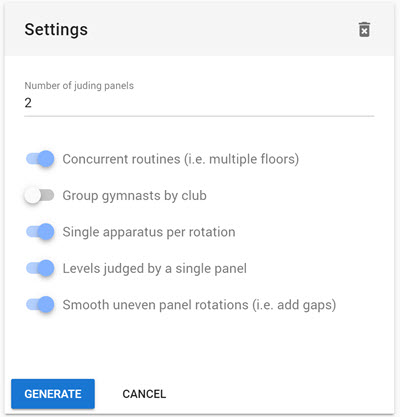
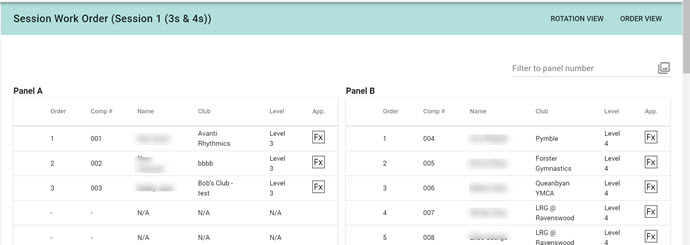
This means the system won't know if a session makes sense or not when running two or more panels at once. In the example shown you can see I've mixed Level 3 and Level 4 into a single session, running in parallel. Would that make sense on the day? That's something you'd need to decide as the competition organiser.
Spreading gymnasts more effectively when running parallel floors #
For the beginner competition levels it's normal practice to run sessions using multiple floors in parallel (concurrent routines) and have common music.
When generating a work order the gymnasts in a level can be spread across all the floors at once, reducing the time it takes to complete the competition and with this update you can now ask the system to also avoid any anchoring of gymnasts to judging panels.
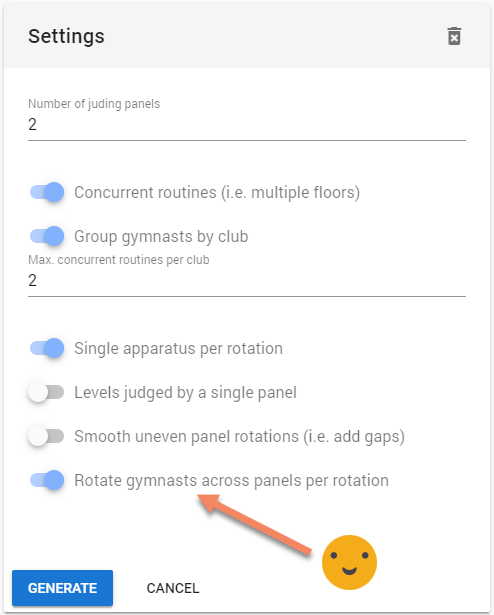
This new "rotate gymnasts across panels" option is only available when you have multiple panels, are running multiple floors in parallel, and you do not select the "levels judged by single panel" option.
Enabling the new option keeps the performance order the same, and places gymnasts on a different panel for each rotation. If there are more rotations than panels then there will some unavoidable repetition.
The system will respect any limits to the number of gymnasts from a club that can perform at once. For example, you may have 4 floors available but choose to limit the number of gymnasts from a single club competing at the same time to 2 so that the coaches can get their gymnasts on and off the floor effectively. Doing so will try to minimize any panel repetition, but is dependent on the competition and gymnast mix.
We trust that you find this new option useful and any feedback is always welcome.
Small improvement to gymnast entries #
When entering gymnasts into a competition you will now see each gymnast's individual competition level next to their name. Additionally, gymnasts are now sorted on first name basis, not their last name.
Seeing a gymnast's level name should help with validation of competition entries and can removing ambiguity around which gymnast is which when two gymnasts have the same name.
Additionally, the gymnast listing for individual competition entry will now only show gymnasts registered in an individual level. Gymnasts who only compete in multiples and groups will not be listed.
Scratching via the Score Entry screen #
Not all competitions are run with a floor marshal. Currently a late withdrawal for a competition require a data entry person to exit the score entry view, switch over to the floor marshal menu, perform the scratching, and then head back to the score entry screen again.
With this update you can now scratch a gymnast or routine directly from the score entry screen by clicking the action menu for a routine (the three dots).
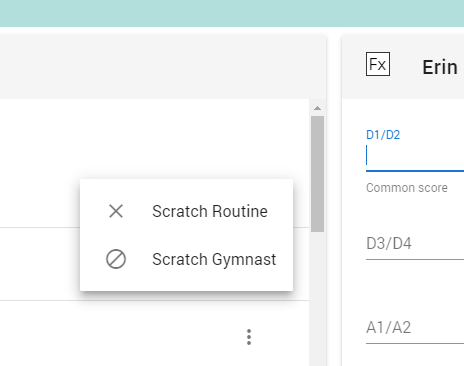
You can also undo a scratching from the same menu, just in case you make a mistake.
Multiples and Groups can have just one gymnast #
For some school based competitions only multiples and groups are competed and there is no tracking of the gymnasts in the groups entered by each school. They just track the group name and the school and the level they're competing in.
To better support these competitions, RG Scores now allows groups and multiples to have a minimum gymnast count of one (1). This allows the competition organisers to create a "pseudo-gymnast" as a placeholder gymnast for each group and to add that fake gymnast as the only member of each competition group, trio or pair.
Multi-Part Sessions #
If you have a very long session, you can split it into two smaller parts.
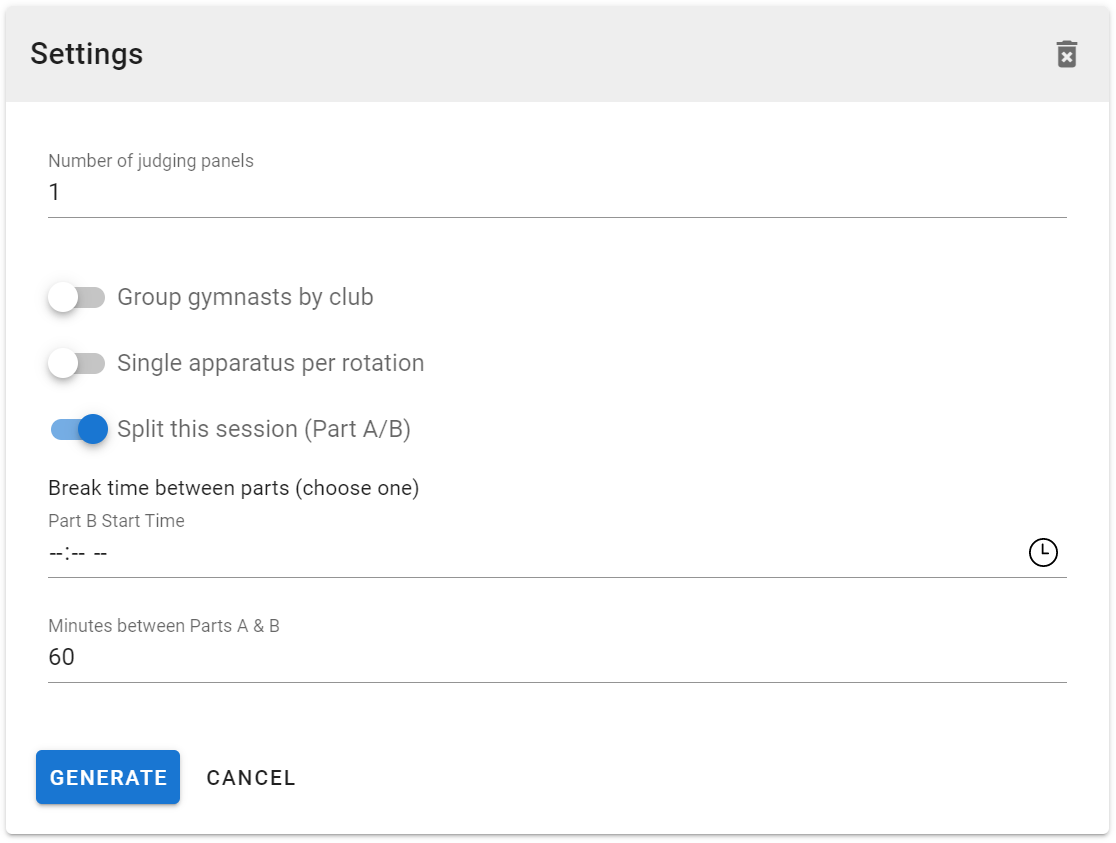
- You can only split sessions where a single level is competing
Grouping by club #
If this is enabled, gymnasts will from the same club will be kept together. The order of the clubs is randomised each time the work order is generated.
If a club has a large number of entries, you may find that the session parts are quite uneven, and regenerating the work order doesn't improve the balance. If this is the case, you may need to turn off the flag off and use random gymnast allocation instead.
Alternatively, you can balance the session manually and select which clubs you wish to put in Part A. The remaining clubs will be placed into part B.
Break time between parts #
If you wish to set a time for Part B to start you must have a competition start time for the session, and Part B's start time must be at least 30 minutes after the competition start time.
If you leave Part B's start time empty or the session's competition start time is empty, the system will add a gap between session parts based on the duration in the "Minutes between Parts A & B" field.
In general we recommend using the duration gap, leaving enough time for the judges to have a refresher and so that gymnasts in part B can warm up without interfering with those competing in part A.
 RGScores
RGScores